I like to try out different operating systems. This is mainly because I am a geek. I like to see what some group of developers has done with a kernel and a desktop environment and a software ecosystem.
Linux is a good example of this. I should actually say GNU-Linux. Technically (those of you who have heard the spiel can skip to the next paragraph) Linux is just the kernel. Most of the applications and other software that get bundled together to form a usable operating system are part of the GNU project.
Okay, now that I’ve made Richard Stallman’s birthday celebrations that much more groovy, I’m going to shock all my Linux pals and cohorts when I reveal the identity of my current favourite OS.
Windows 98.
OMG!!! WTF!!! Some explanation is clearly needed. Please, put the pitchforks down.
This is a story about how I have a half dozen or so old video games that I can’t play on my gaming PC. That computer runs Windows XP, and games that require a lot of DOS or 16-bit code just won’t work.
I used to keep my very first PC – a vintage HP 8260 from 1998 – up and running just for such a purpose. I’ve written about that beast on this blog too. I still have the thing… I can’t bear to get rid of it. And it still works, and I still have Windows 98 and (now) Lubuntu installed on it.
But it’s not set up, so I haven’t been able to play those old games for a while.
But then I decided to try Windows 98 in VirtualBox again. For this, I chose my newest computer – a cheap Acer laptop I got from Walmart for $500 last year. Since I take good care of machines, even that flimsy shitty keyboard is still working properly. And it’s a decent computer with a quad core AMD processor and 6GB of RAM.
I was basically only using it as my music editing computer now, and the HD has lots and lots of room to play around with VirtualBox. So last week I dug out my old Windows 98 Second Edition CD and created a 20 GB virtual HD to install it on.
Now you may or may not be aware of this, but Windows 98 is old. It’s not supported any more by Microsoft in any way, shape or form, and it’s certainly not officially supported by Oracle as far as VirtualBox goes. So there is no “Guest Additions” software pack to install on a Windows 98 guest OS like there is for Windows XP, Vista, 7 and (I presume) 8.
I will stop my verbal babble momentarily to give you three YouTube links. This man has recorded a thorough step-by-step process of what needs to be done to get Windows 98 installed and usable in VirtualBox. Some of the links he mentions don’t work, so do some Googling, and you will find the drivers and other files he’s talking about:
- Windows 98 VirtualBox setup (Part 1)
- Windows 98 VirtualBox setup (Part 2)
- Windows 98 VirtualBox setup (Part 3)
Here’s a condensed version:
The first problem that you’ll hit after a successful install of Windows 98 is that the virtual machine is using all of the assigned processor core 100% of the time. This is fixed by installing a CPU cooling program called Rain 2.0. I won’t link to it, but again, Google is your friend. Oh, and get 7-zip. It’s free and it’s an indispensable tool.
Restart after installing Rain. In fact, restart after each separate program you install. Restart after changing the appearance of icons too. Hell, restart if you looked at Windows 98 funny, because Windows 98 needs to be restarted like you wouldn’t believe. The Second Edition is much improved in this regard, but it’s still basically a glorified 32-bit shell running on DOS after all.
After Rain, you’ll notice that you only have 256 colours and a screen resolution of 640 x 480. This isn’t good enough, so you’ll need to install the correct video driver. It took me a long damn time to find it, and thankfully I didn’t have to futz about with installing that Display Doctor program that is mentioned in the video. If you are genuinely interested in installing your copy of Windows 98 in VirtualBox, send me an email or leave a comment here and I’ll email you the driver.
After another restart, your system should be good to go. Mine has 512MB RAM, 32MB of video memory, and of course the guest OS has full use of my video hardware and 1 core of my AMD quad core to use. This makes it BY FAR the best and fastest Windows 98 machine I have ever operated.
Just so you don’t get carried away, 512MB is pretty much the max for RAM (any more and there may be errors popping up) and 32MB of video memory is more than enough to run any applications intended to run on Windows 98. My actual computer that runs Windows 98 has a video card with 2MB. And don’t make the virtual hard drive any larger than 32GB. Windows 98 can’t handle such a massive, massive size!
Now if you want to move files to and from your virtual Windows 98 installation, you can’t do it the usual VirtualBox way. There are no shared folders with a Windows 98 guest. I’ve read about solutions like Samba and FTP, but this is what I did:
- For files small enough to email: email
- For larger files: create an ISO image and use a flash drive to transfer them to the host computer. Mount that ISO as a CD for the guest to read
This can be time consuming, but it’s not like I’m constantly moving files. And using email meant that I had to enable the network connection for Windows 98 at all – which I was reluctant to do.
You may remember – or have heard – how insecure Windows was before Windows XP Service Pack 2 and later service packs and versions. Well, for starters I have no personal data on this OS. If it is ever compromised, nothing of value will be lost. All I’d have to do is install the OS and games again.
Second, since I am a digital pack-rat, I have saved damn near every version of every program that I have ever downloaded and installed for use on my Windows computers. So all I had to do was a little bit of research to find a version of Avast Antivirus that still supports Windows 98 (version 4.8) and an old version of ZoneAlarm Firewall that does too (version 3.1).
Again, there are probably holes in those versions, but there is nothing of value to protect even if they are breached.
So with Avast running and ZoneAlarm locking down all internet connectivity except when I specifically need to email files, things are as secure as I need them to be.
I stuck to Outlook Express for email, because I use it so infrequently that I couldn’t be bothered to install Eudora like I used to use. Anyone else remember Eudora?
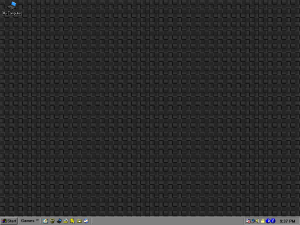
Oh and of course I’ve tweaked and customized the interface to look a lot better, I think. Yes, that’s Mr. Burns serving as the icon for My Documents. He has since 1998.
Next post, I will talk about the games I installed – and how I did some workarounds to fix some problems I had.