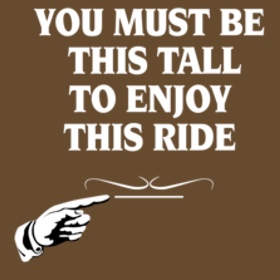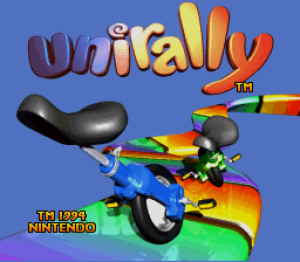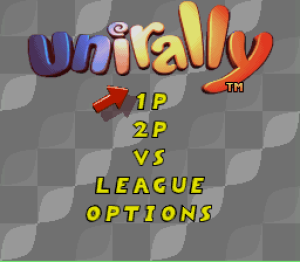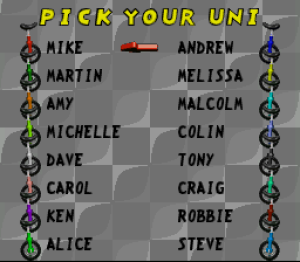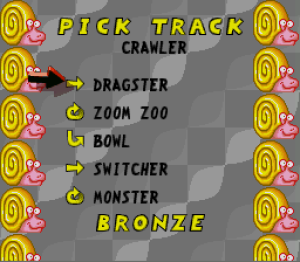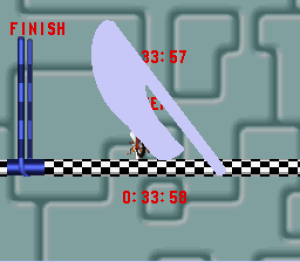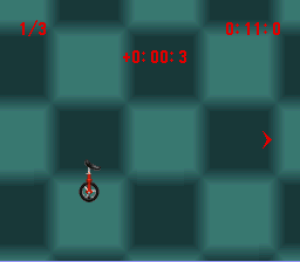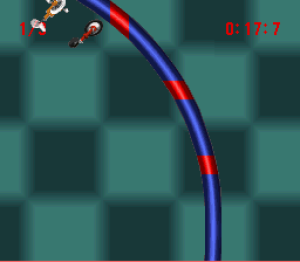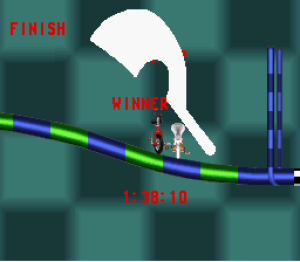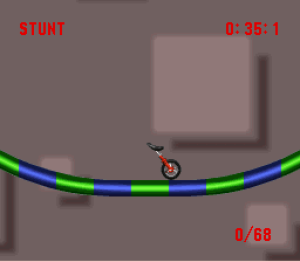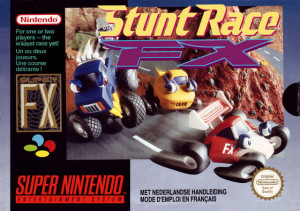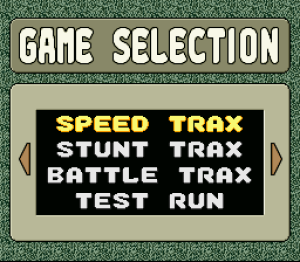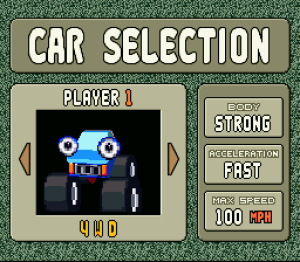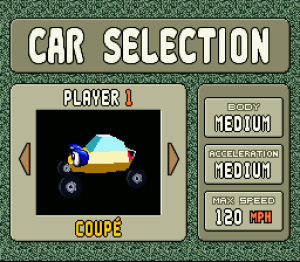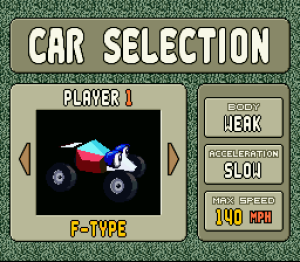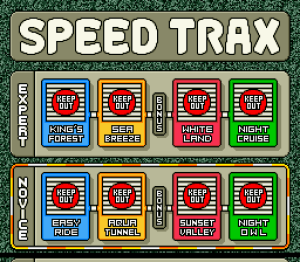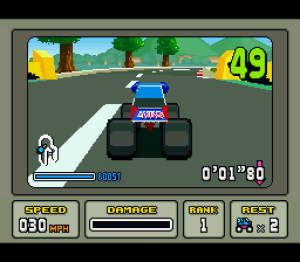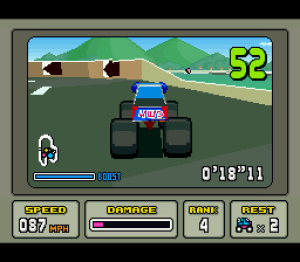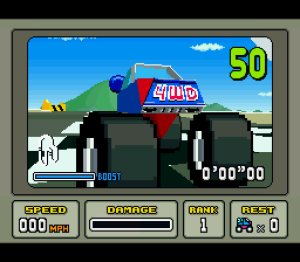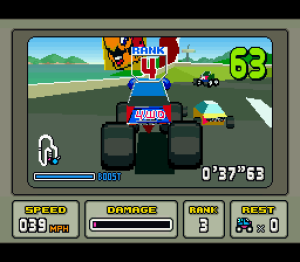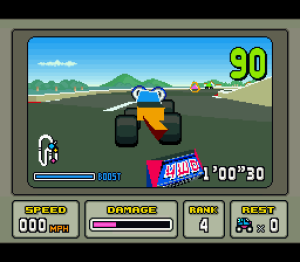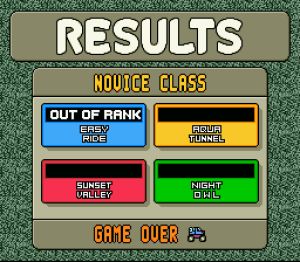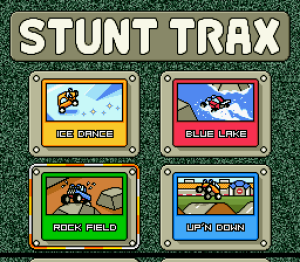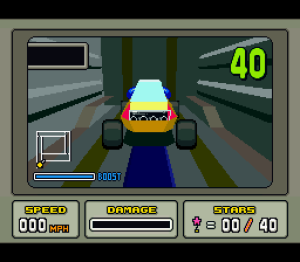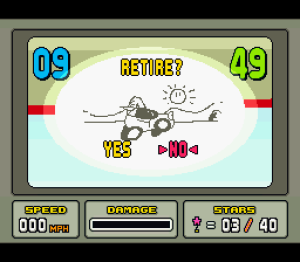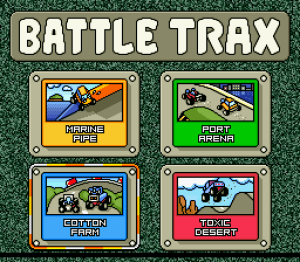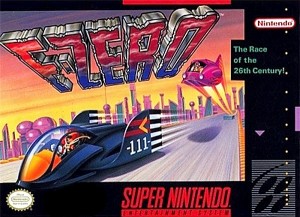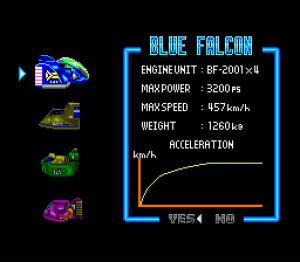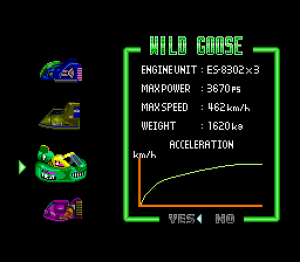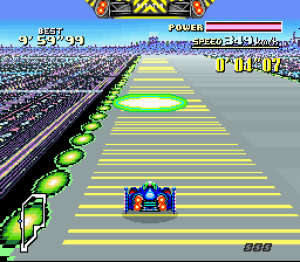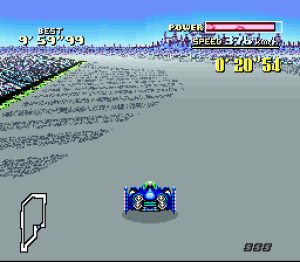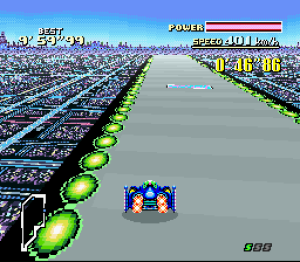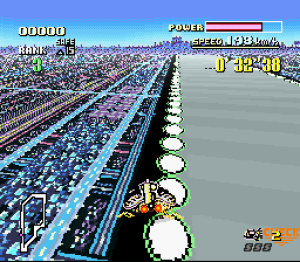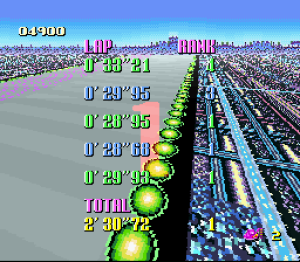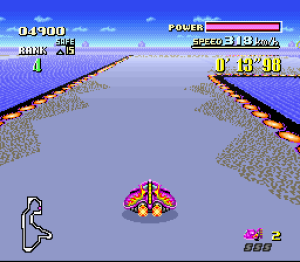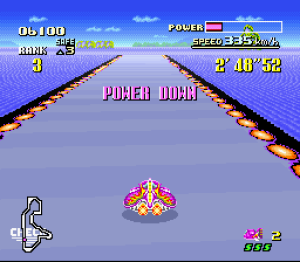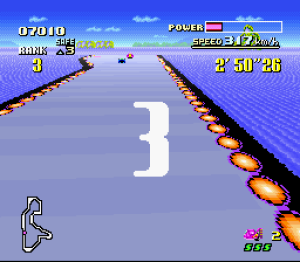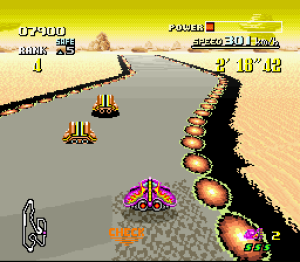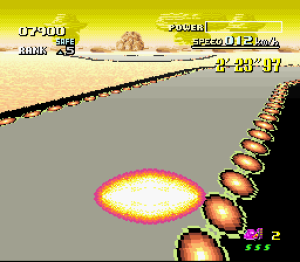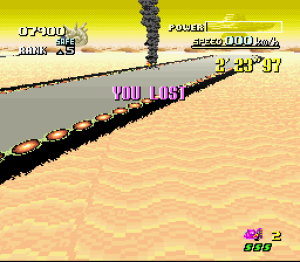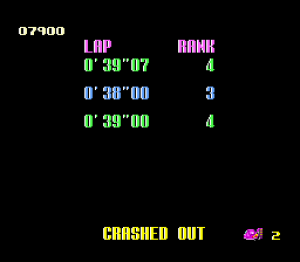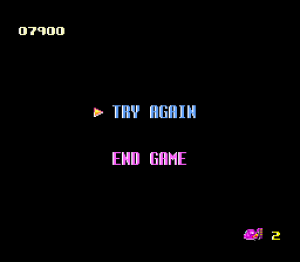I’ve always wondered why Nintendo stuck such a crappy processor into the Super Nintendo. It had roughly half the processing power of the Sega Genesis, and it really left Nintendo’s 16 bit console crippled. When I talked about the SNES in The Golfyssey, I didn’t fully realize that some aspects of the SNES hardware were better than those of the Genesis. I did mention that the sound is way better, but the video chip is also capable of displaying more colours at a higher resolution. And of course there’s the often-gimmicky “Mode 7”, which gives the SNES hardware scaling and rotation effects.
But the slow processor still cancels out these gains in many cases, I think. You can really see this in the console’s lack of good racing games. This genre of game requires robust processing, and the SNES just doesn’t stack up.
What the fuck, Nintendo?
As we will see though, the big “N” had some very talented people who came up with some very clever ways around this. But first, a tale of solid programing and corporate greed.
Uniracers (1994)
Also known as “Unirally” when it came out in PAL territories.This is the only unicycle racing game I know of, though not the only unicycle game I know of. This one does hold the distinction of not being terrible.
Made by the same company that would later become Rockstar Games, “Uniracers” is infamous for being the subject of a lawsuit by Pixar.
Yes, even before Pixar was part of that massive, out-of-control culture-destroying entity Disney, they went around crushing dreams, punching little kids for their lunch money, and suing other people who tried to be creative.
It seems that you can’t use a unicycle in any computer-generated artform because after Pixar did that in one of their shitty, trite and maudlin films, they fucking own the very concept now. So when the greedy soulless lawyers at Pixar heard about “Uniracers”, they smelled blood and sharpened their fangs. They sued everyone in sight and managed to stop Nintendo from manufacturing any more of the 300,000 or so cartridges of this game that had already been made up to that time.
Well, fuck Pixar and fuck lawyers. This is a great, fun, and masterfully programmed game that needed to be played by millions. I can take solace in knowing that due to digital copying of ROM images, there will only ever be more and more copies of this game.
And if you want to play a game as fast as “Sonic The Hedgehog” on the SNES… well, this one comes very close but it isn’t “Blast Processing” fast.
You get to choose one of 16 colours, and you can choose your name too. Since I am already Mike, I went with that.
There are four “tours” available, each with a number of tracks.
Each track is 2D, so Pixar can go fuck themselves. Okay, I’ll stop mentioning that now.
This first one is the simplest, and it’s just a straight line. It’s the best to get yourself acquainted with the game’s controls.
You are counted in…
And then you’re off. My uni is the red one, the computer’s is the white one. The controls are a little different for a racing game, but they make sense here. Left and right on the direction pad race you off in that direction. The B button will make you jump, but that can only be done under certain conditions. You can’t jump, for example, when you’re climbing a hill. The A button rotates your uni around its axis. X has no effect that I saw. The Y button brakes. The left and right shoulder buttons will make your uni flip after a jump. The direction of the flip depends on which button you hold, and the duration depends on how long you hold it plus how much air you have.
I managed to beat my opponent. This first track is a piece of cake once you learn the controls. This game is all about the stunts, and doing them will often give you a speed boost. This is what it takes to win races. That bluish thing is a waving flag and it’s obscuring the word winner. My uni looks like it’s celebrating, and the white one looks like it’s weeping. Everything about this game is top-notch.
That was my second-best time on that track today.
Here is the second track. There are lots of jumps and loops in this one. You can also see that the track direction changes too, and you need to watch the red arrows that appear on the sides of the screen to see which way you need to go.
Climbing up these loops does require a bit of skill, and it reminds me a lot of “Sonic The Hedgehog”.
I also managed to inch ahead of my rival.
Landing on your wheel is important to master, and you need to time your hold and release of the shoulder buttons when performing flips to get it right. Landing on the seat will cause you to delay and fall behind in the race.
I beat the computer racer again on this track.
After two tracks, you get to see a graph with the race data projected onto it.
The next race is a half-pipe track called “The Bowl”. This one’s all about flips and other stunts.
This one’s a good track to hone your skills upon.
That’s really all there is to the gameplay. Other tracks ramp up the difficulty and complexity, but the basics are the same.
And once you play for a while and master the (at first) awkward controls, you will soon find that this game is highly addicting. The two player mode promises to be an absolute blast if you can get a SNES and a friend to play with. Finding this cartridge may be a problem though since it is so rare and sought-after these days, so your best bet is to go the emulation route. Super Nintendo emulators are plentiful, and getting multiplayer games over a network setup is definitely possible. My personal SNES emulator of choice is ZSNES, but shop around if you are interested.
Stunt Race FX (1994)
The “tricks” that “Uniracers” used to bring a decent racing game to the underpowered SNES were expert programming and side-view perspective with a maximum of two vehicles onscreen.
The trick used by this game to achieve that is the Super FX chip. This is some versatile extra hardware packed directly into the game cartridge that would give the Super Nintendo more graphics processing power.
And since this is a Nintendo release, we get a maximum dose of the “cuteness” factor. Here, it’s been dialed up past 100% somehow. By adding eyes and “personalities” and names and little hokey back stories to these vehicles, I think Nintendo has already limited the game’s audience to kids and very stoned teenagers.
There are four modes of gameplay, and I only found the first one to be worthwhile. I’ll check that out first.
First we get to choose which vehicle to race. The attributes are shown to the right, and the vehicle’s dopey eyes are unavoidable unless you have a sheet of cardboard handy. Left and right on the D Pad will scroll through the selections. One factor you need to consider when making this selection is the amount of damage a vehicle can take, because smashing into the sides of the track and other racers in this game will cause you to take on damage. Too much and the race is over.
Here we have the next selection, a coupÁ©. The acute accent is generally considered to be the cutest diacritical mark of all. It even has the word “cute” in its name.
Here’s the third choice of vehicle.
There are two choices of courses, each containing four tracks. Since I am a novice, I chose the easiest one.
Before you set off, you are shown your best times for the day. Mine are empty because this is the first race of this session.
And here we get to see the actual polygon rendered graphics of the Super FX chip in their full 3d glory. The intro scene has the camera swoop around your vehicle at the start line before you are counted in with lights to start racing.
It’s worth noting that this game is a (very pale) imitation of an arcade smash by Sega called “Virtua Racing” that came out in late 1992. “Virtua Racing” wasn’t the first game to use polygon rendering to make a great racing game, but it set the early standard.
The Super Nintendo… well, it ain’t no dedicated racing arcade cabinet. You’ll notice how much of the screen has been chopped down and given to things that aren’t your racing view. Even with that drastic cut in racing screen size, the frame rate is choppy and the graphics aren’t really impressive.
Still, the Super FX chip was the only way we’d see a third-person racing game like this in the SNES. I think it’s an admirable attempt, and it mostly works. The music is pretty fun too.
The object of this race is to win, of course. You have to make it to the next checkpoint before your time runs out.
The steering is too touchy for my liking, and it takes some getting used to. Left and right on the D Pad steer, but you can also use the left and right shoulder buttons for this. The B and Y buttons accelerate, and the A button acts as a brake and reverses. The X button sounds your horn. I know that most of the time, a horn in a racing game serves no purpose, but I still like to have that feature working. Just call me a horn-ey kind of guy. The Select button will toggle between two different levels of zoom in your third-person view.
Because of the reduced screen size, I found it hard to see where I was going sometimes. I took on a lot of damage, but I eventually got things under control.
You have three “lives” in this game, so you have three chances to complete each race.
Here I crossed the finish line, but in last place.
Here’s part of the most graphically impressive part – the camera fly-around before you start.
Despite the shortcomings compared to other games from this era, this is still pretty fun. I enjoyed playing this, even though I really dislike “cutesy” elements in video games. I mean, come on… look who it is in that billboard over there! Okay Nintendo, we get it… you made some popular games with a fat Italian plumber character. Give it a rest.
Here’s a shot I tried to get of when my vehicle flew apart and came back together. It looks kind of cool, but I’m a little unclear as to why it happens.
And here’s a familiar screen that someone with my level of gamer skill sees a lot.
After the race, a summary of the course is shown. I didn’t advance past the first track, so there you go.
This is the second mode of gameplay, which basically amounts to making jumps. I wasn’t too impressed by this mode.
Before you start, you are like a caged animal. The game manual probably has a few pages on how this makes your car feel.
The goal here isn’t to make it to the finish, but to collect stars.
The touchy steering really mangled my enjoyment of these tracks, and I didn’t really see much point in completing them.
But I did get more than half of those stars, so there’s that.
Let’s try another one.
Even though this is a different track with different surroundings, it still feels the same to me. Pressing the Start button will pause the game and bring up this cheesy but still kind of funny animation:
Yes, let’s choose another track.
Here I am driving around in the water. Same thing as the previous two though – collect stars.
Meh.
And here’s the fourth. This isn’t my kind of thing. If I’m collecting stars, it’s going to be in a 2D platform game like it should be. Maybe even as a fat Italian plumber.
Battle Trax is the game’s 2-player mode. I was curious how the SNES would handle all of the computing and the rendering and the whatnot, so I set up my other controller in the emulator and checked it out.
Not a bad layout.
Playing this 2-Player mode is just not going to happen though. The frame rate is just awful – around 1 frame per second. I don’t know if my emulator is to blame, or if the game plays like this on a real Super Nintendo. If that’s the case, then this game is unplayable in this mode. It sure was unplayable for me with such a low frame rate.
The final mode of gameplay is just a practice run, which is actually quite necessary to get used to this game’s twitchy steering and limited display.
So it’s a decent game. Pretty fun for one player if you can get over the “cute” factor and the controls. I love video games mostly for the artistry that goes into making them, and this one really impresses considering the hardware it came out for. It’s obvious that the developers made the very best game they could within some very severe limitations.
I remember not being able to play this at all on emulators back in the day due to the Super FX chip, so if you’re going to play this on your PC, keep that in mind. ZSNES handled it smoothly, though I don’t know what to think about the 2-Player mode.
F-Zero (1990)
Trick number 3 up SNES game developer’s sleeve for fast racing games: Mode 7.
When you first ponder what scaling and rotation of computer graphics entail, it might not be readily apparent that you can create some great racing games with these effects. But check out the way the track scrolls by in this animation:
It does look kind of blocky in front, but the speed of the effect is worth it, especially on the SNES. F-Zero was a smash hit, and there were sequels on successive Nintendo consoles.
I’m going to run through a bit of practice mode just to get a feel for the steering first.
The vehicles available here are the same that you can choose from in the main race.
As you select each one, you can see its stats.
This is a beautifully animated game, and the “futuristic” feel of the game is extended to these menus.
The sound effects and music here and throughout the game are great. Classic Nintendo.
In practice mode, you can race another craft or race by yourself.
You can also select the track. I’ll start on the first one.
You’re counted in the same way as in the race. The controls are very simple. D Pad left and right steer, B accelerates and A brakes.
Your power meter will drain as you race, and also as you take on damage from hitting obstacles and other racers. There are certain areas of the track where you can recharge.
Stay on the main track, because going over those dark areas will slow you down.
It’s okay to cut through a small section of dark area, as I’m about to do above. But if you’re trying to accelerate over that area, forget it.
There are spots along the track where you can drive over and “jump” to get a speed boost. There is one coming up ahead to my right.
That’s enough practice. Let’s race. I’m going to choose this manly pink craft because it has the highest maximum speed. Acceleration isn’t so hot, so I’ll have to make sure I keep it at top speed. That’s usually my strategy anyway.
Mode 7 really gets a workout here as we scale in from above to start each race.
We’re counted in…
And we’re off.
Mind the edges. Not only do they slow you right the fuck down, but they also drain your power bar fast.
Here’s me after jumping and getting that speed boost. I’m in last place though.
Now I’m doing a little better.
This game was very well designed. The controls are responsive and not twitchy, so I was able to get comfortable with them after a couple of laps.
Coming up on the finish line I was able to edge into first place. That craft ahead of me is actually quite far behind. I swear he was trying to hit me and knock me out of the way. Note the word “CHECK” on the screen behind me too. That points out the location of the second -place craft behind me.
And I finished this race in first place.
The results are shown.
On with race number 2. The screenshots don’t convey how everything is in motion. This game was made to impress, and it does.
This track is a little harder than the first.
I was able to keep up and edge my way ahead though.
This track also has a rather weird section where the surface appears not to move at all as you fly above it. It’s kind of disorienting, but it’s very short. I also wonder if this effect is just an artifact from my emulator or if the game plays like this on a real Super Nintendo. You can also see I hit the wrong button as I was taking my screenshot too.
When your power gets to critically low levels, an alarm will start sounding and you will get this message.
But luckily I was about to cross the finish line. Not bad.
Here’s the third race.
The undulating sand looks bloody awesome.
This track is harder by a significant degree. There are a lot of sharp turns, and the computer opponents seem to want to turn this into a demolition derby. Either that or it was just my luck that they kept sending me against the walls.
And here is the effect of running out of juice.
Boom.
The camera rotates around and gets a nice shot of your smoldering wreck.
Well, that race is over for me.
I have two continues left, but I decided to leave it for another time.
“F-Zero” is one of the best games made for the Super Nintendo, and probably the finest racing game you can play on it. It’s surprisingly fast for the hardware. It’s a technical tour de force that shows what the SNES could do with the right kind of game and the right kind of programmers. If you have a Super Nintendo, this cartridge shouldn’t be too hard to find.
If you want to play this with an Emulator, check out ZSNES or one of the dozens of other Super Nintendo emulators out there.