I’m losing my GRip. My GRip ain’t what it used to be. I just can’t GRip any more.
All these idiotic puns refer to the great Linux application “GRip”. That stands for Gnome Rip. Gnome being the popular Linux desktop environment and Rip being what you do to CDs instead of playing them now.
Back when I first started using Linux in 2007, one of the first things I needed to find was a CD ripping application. This is where I can now go on an indignant rant about the mindset of many Linux programmers.
There is an application for ripping CDs that comes with most modern Linux distros. It’s called Paranoia (fucking stupid name) and it’s basically just the exposed guts of what a proper CD ripping application should be. There is no GUI for Paranoia, so most users who aren’t also Linux programmers won’t ever even know it’s there yet alone what it is. I’m guessing that the average user switching from Windows would think that “Paranoia” was something bad that they need to get rid of.
You can run Paranoia to rip CDs from the command line, which basically means that if you’re an Áœber Nerd you get to show off a) how fast you can type and b) how many arcane Unix commands you have memorized. Normal people do not want to do this.
Here, for a counterpoint style argument, is Áœber Nerd:
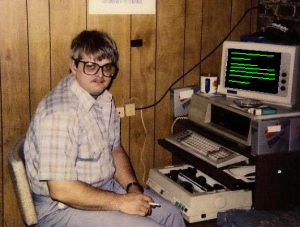
(The following text is to be read in a whiny, cracking, annoying, speech-impediment laden and slobbering voice, full of spittle and body odour.)
“But the Command Line is true power! Only a complete imbecile would want to use a GUI for anything! (dork chortle) GUIs slow you down and eat up valuable processor cycles! Look at my glorious box! See how I do everything with only the Command Line! If you don’t want to learn how to use the Command Line, you shouldn’t be using Linux! Go back to Windoze! (extended dork chortle followed by coughing fit and rummaging around a cluttered and filthy desk for an asthma inhaler and the sound of an asthma inhaler being French-kissed and sucked-off)”
Sadly, this sentiment seems to be pretty common among Linux programmers. I do appreciate the hard work they do in getting everything about a computer to work completely from scratch since the early 90s, but I do not want to learn a hole completely new fucking language to use a computer. This is what memorizing Unix commands is like, and I’m terrible with memorizing languages, or memorizing anything at all. And I’m sure most computer users do not want to spend the time it takes to become a programmer just to use a fucking computer.
Yet, this is how Áœber Nerd sees himself:

Saviour of the world of computers.
I’ve gotten pretty badly derailed from my original rambling about GRip, so let’s jump track and get back, Jack.
GRip is a “Front-End” for Paranoia, which basically means that it’s the part that lets you make settings and use the actual software by clicking on a graphical user interface. Oh my god! What an idea!
It took me a while to find out about GRip. The first Linux CD ripper I tried was bloody terrible. It only let you rip CDs to 128kbps quality, which is shit. It also didn’t allow you to alter the names of the tracks that it grabbed from CDDB over the interwebs. I forget what that application is called, which is a shame because I could more accurately mock it and complain about it if I did.
However, GRip served me very well. It does have a very complicated and inconsistent GUI, but that’s because some programmers tend to forget that not everyone knows where they hid the fucking features the first time they see the application. But once I got it figured out… solid.
But all good things come to an end. Today, I found that GRip no longer works properly. The problem is minor, but it prevents me from changing the names of the tracks that were grabbed from CDDB. And since GRip is no longer in the Ubuntu repositories for the latest release, I’m guessing it’s no longer being supported. It’s dead.
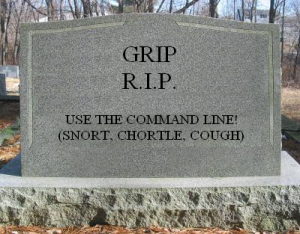
After searching in Synaptic, I then discovered another GUI CD ripper called “Ripper X”. The GUI is much better than what GRip had, but it still suffers from excess amounts of silly. It’s not the fucking Space Shuttle control panel, it’s an application to copy music. Sheesh. But so far I’m impressed. I can set the quality at 320kbps, I can change the names of the tracks, and I don’t have to worry about the program crashing… so far. We’ll see how it goes.
If I’m not satisfied with the Linux CD rippers, I can always use dbPowerAmp in Windows.
