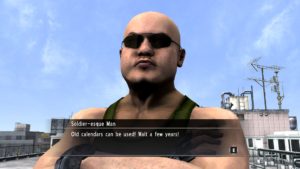Another year will be upon us soon, so now it’s time for that annual tradition! I made two different versions of the manip calendar this year. Both are nice to look at, but only the first is really practical to use as a calendar. Does anyone still use paper calendars any more? Does it matter?
Print these out and hang them on your office or living room wall!
Robotman’s Sexy Robot Manip Calendar 2026
Robotman’s Sexy Robot Manip Calendar 2026 (alternate)
And enjoy female android calendar girls all year! For those who are wondering about the annual Cheap Console Calendar I sometimes make, you’re in luck because you can take the 2015 calendar, print it out, and use that.