Thanks again to the intrepid Uncle Furry, I’ve found out about a great program from the makers of CCleaner. It’s called Defraggler, and if you use that steaming pile of shit known as Windows Vista, you need this program.
See, since the old old days of Windows 95, Microsoft has included a utility to defragment hard drives. The one for Vista, well, sucks. It’s basically a screen with a scheduler… which is good, and then a button. When you press the button, you see that silly-ass little blue circle rotating for what can be “minutes to hours”, and you see no other information about what the defragmenting utility is doing, and how long it’s mysterious workings might take.
Turns out, Vista’s defragmenter isn’t doing squat. I think the whole application is a fucking decoy.
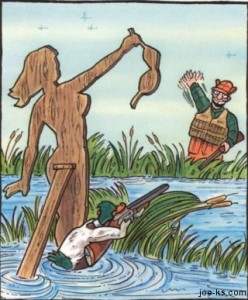
Defraggler graphically displays the blocks of a drive and colour codes them to show progress.
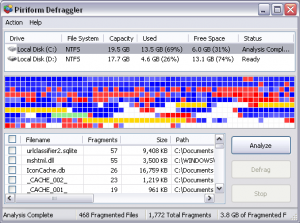
Pretty fucking snazzy. It’s also actually, you know, DOING something. There are also a bunch more features, like the ability to defragment selected files or exclude them… but I haven’t used the program much so I will reserve comment on those.
So leave it to Microsoft to sell you a bill of goods again. I just wish Defraggler would work on my new/old Windows 98 laptop that I basically only use to play old video games like Civilization II. The defrag application on that won’t work for some reason.