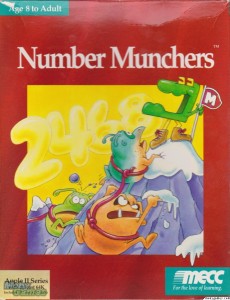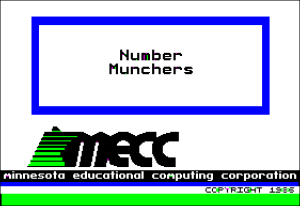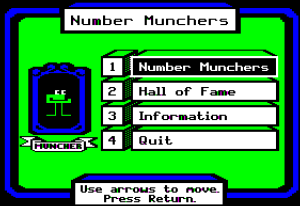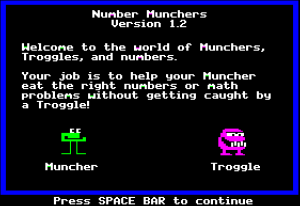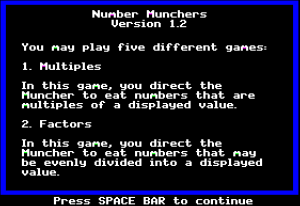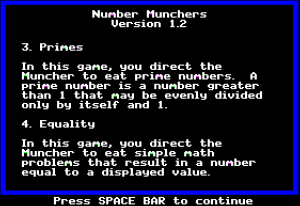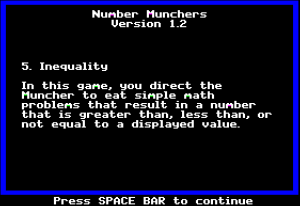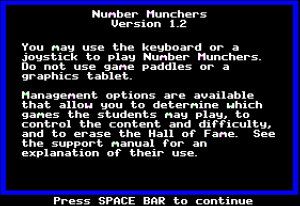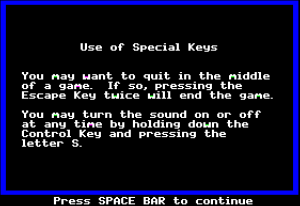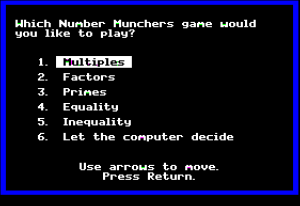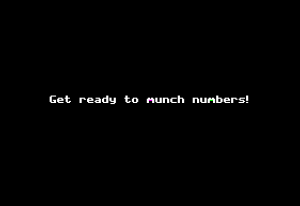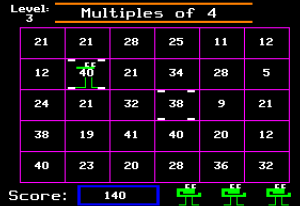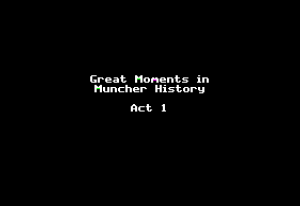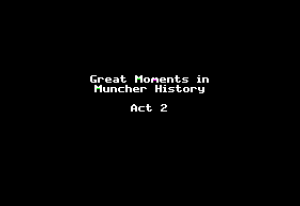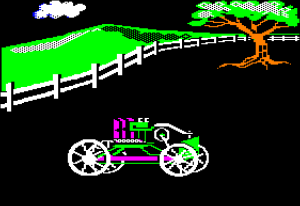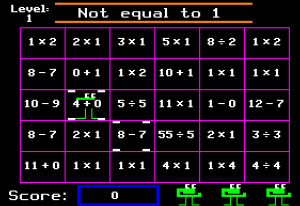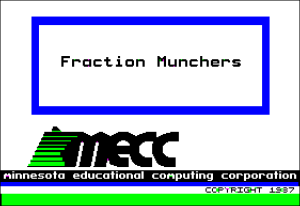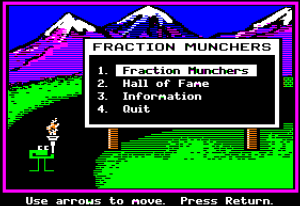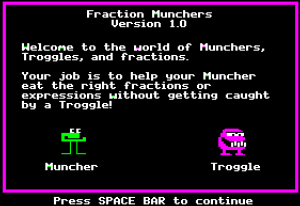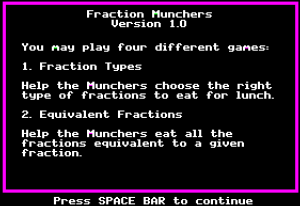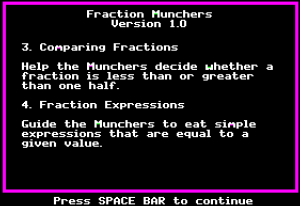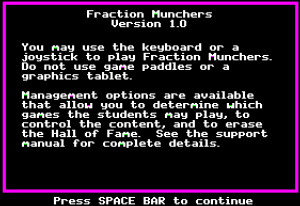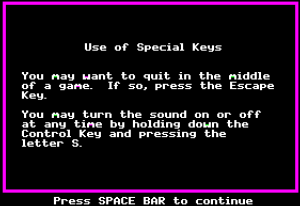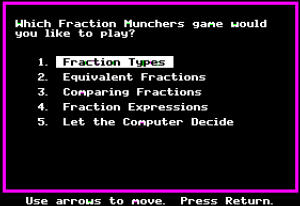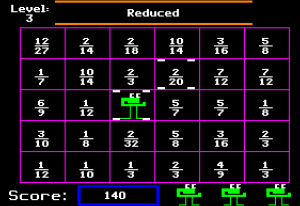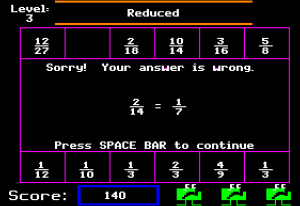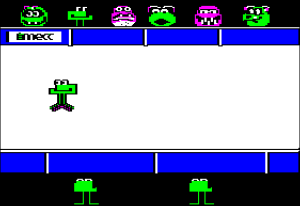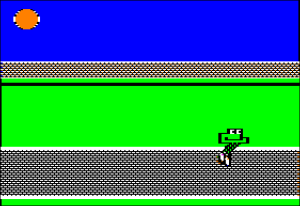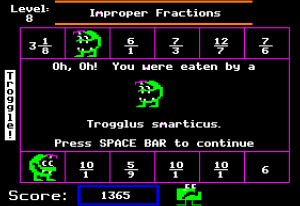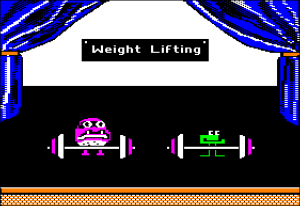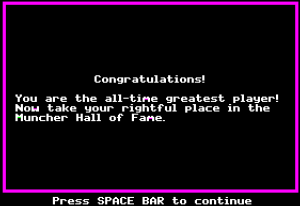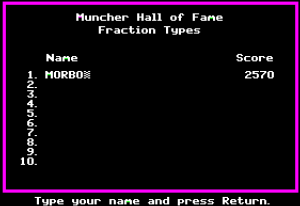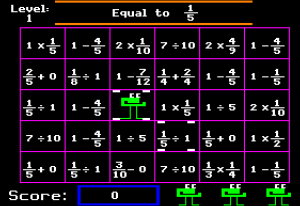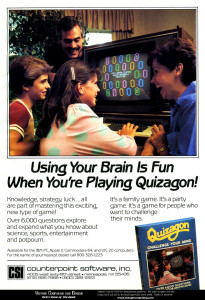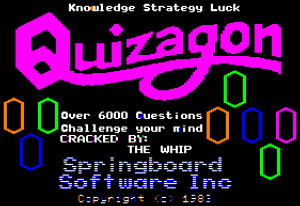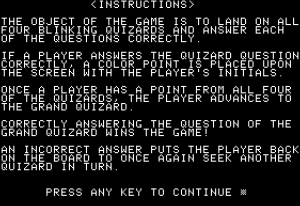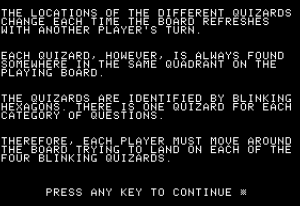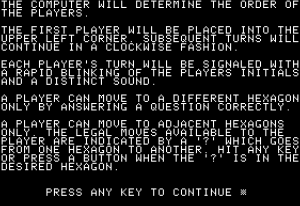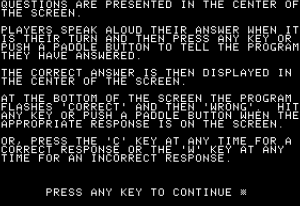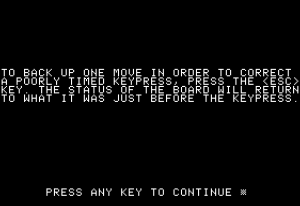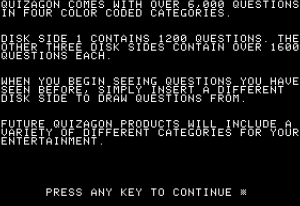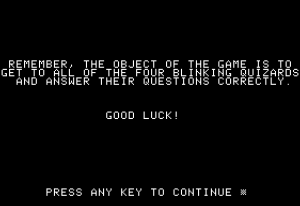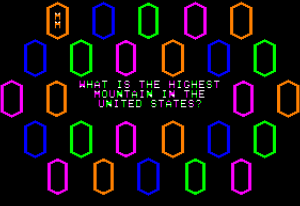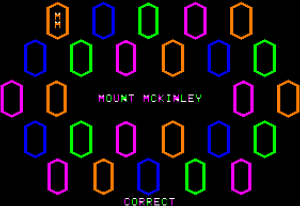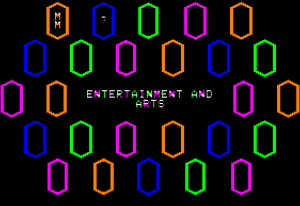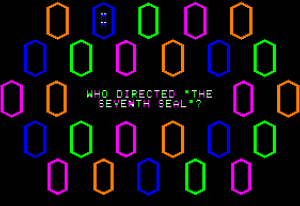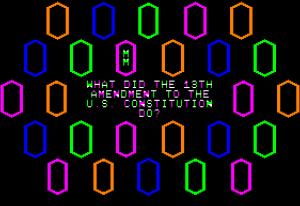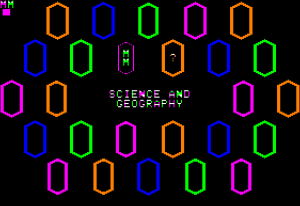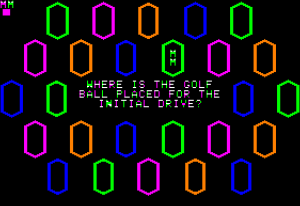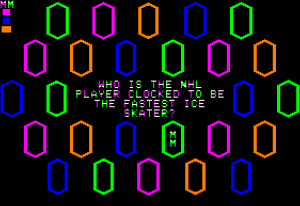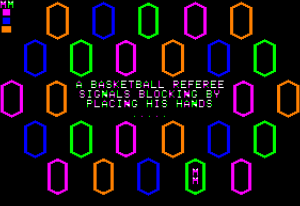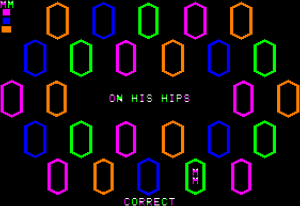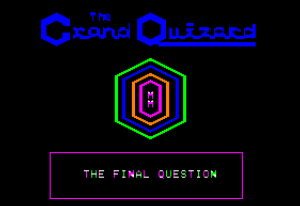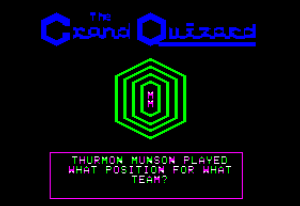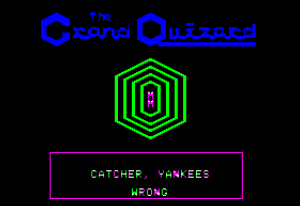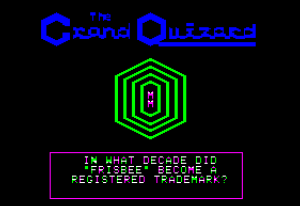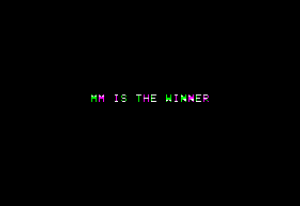Though the hardware was released a few months before the venerable Atari 2600, the Apple II computer was capable of a few more tricks than that console. I chalk this up mainly to the fact that it’s a computer with a keyboard and the fact that it’s hardware was expandable. The graphics are nowhere near as pretty as what a nicely programmed 2600 could display, but with 4KB of RAM inside the first models, it had much more to offer programmers. The Atari 2600 only had 128 bytes.
That keyboard and extra RAM are going to go a long way in giving us some nicer features as far as quiz games go. Get ready for the luxury of full words and sentences!
Number Munchers 1986
From the same company that brought us the Apple II classic “Oregon Trail”…
…it’s “Number Munchers”. An educational game that barely counts as a quiz game.
This one has a bit of action, and the joystick is supported for movement too. You play as the hero, “Muncher”. These instructions are available if you choose them.
When you start, you can choose one of the game’s five variants. The gameplay is the same for all of these, as you will see.
Let the madness begin.
And here you are in the center of a field of numbers. Your job here is to “munch” the multiples of 2. Right now Muncher is on the “16” near the middle. Sometimes he appears not quite filled in. The joystick moves him and the button munches. There are three extra lives, visible at the bottom-right of the screen.
The next level: Multiples of 3.
One level after that: Multiples of 4, and so on.
There are cute little cut scenes interspersed amid the gameplay too.
Hee hee. Look, he beat the monster to the mountain top. I don’t think I’m this game’s intended audience.
Here’s another cut scene.
Muncher being chased by a monster.
Muncher turns the tables and gets some sweet wheels.
Monster is sad.
Here is the Factors part of the game.
Primes
Equality
Inequality
Fraction Munchers (1987)
A sequel came out the next year, featuring your favourite hero Muncher and his old enemies again for a rematch.
This time, the battle ground is “Fractions”, and the game has a slightly Olympic theme to it.
As before, the instructions are a menu command away. There is no joystic control in this game however. You must use the arrow keys and the space bar.
There are four types of game here, but one basic style of gameplay, and the game plays just like “Number Munchers”.
Muncher looks a little more like himself. Here he must munch the fractions with a numerator of 5.
Here he has to get the proper fractions.
I wasn’t immediately sure what I was supposed to munch. (There’s a joke in there somewhere.)
Turns out I made the wrong guess.
And there are Olympic-themed cut scenes here.
Here’s another one, with the intro screen.
He looks kind of like a frog, doesn’t he?
Here’s a nice cheap death. The monsters spawn on the edge of the screen, and if you happen to be munching there, tough luck.
But at least there are more cut scenes.
I’m positive Muncher is on the juice.
And the game takes high scores too.
Not sure if they’re saved to disk.
Next mode: Equivalent Fractions
Comparing Fractions
Fraction Expressions
Like I stated with the Fairchild Channel F and Atari 2600 math quiz games, these can only be fully enjoyed if you really like arithmetic and math quizzes. So for anyone out there who does, and who wants to hop around a grid while avoiding monsters while answering math quiz questions, I’ve found the games for you.
Quizagon (1983)
From the same company who would later go on to make “The Newsroom” (an early desktop publishing suite) comes this neat little trivia quiz game.
Like any good quiz game, instructions are available.
If you’ve ever played Trivial Pursuit, you’ll know what to expect here. Things are changed up just enough to avoid copyright infringement, but the basic idea behind the game is roughly the same. Answer trivia questions and work your way around in a pattern to some special spots, eventually answering a final question. If you get that one right too, you win.
The game can be played by anywhere from one to four players or teams. I can’t really see more than a few people huddled around an Apple II to play this, and for this round it was just me. Luckily for me, paddle controls are supported, and my emulator let me use my joystick
You start out by entering your initials, and this is how you must distinguish yourself from your rivals, if you are competing against any. Questions appear in the middle, and the game’s four categories of questions are colour-coded. Orange for Science and Geography, blue for Entertainment and Arts, purple for Potpourri, and green for Sports and Games.
The instructions above show some keyboard controls to play the game, but if you want to simply use a game controller in an emulator (or a paddle on your Apple II) then press the button when you’re ready to answer. The words “correct” and “wrong” will appear alternately on the screen, and it’s up to you to press the button on the one that matches how you answered the question. I happened to get the above question right.
The game will then cycle that question mark through the spaces adjacent to where you are, and your goal, remember, is to get those special “Quizard” locations. They are blinking on and off throughout, so you must watch the game board and note their location. They remain in the same locations as long as you keep getting questions right.
Here’s the next question, which I also got right.
And this one was one of the Quizard locations, and yes I got it right too.
So now you can see that I got a little purple square under my name in the top-left corner. One down, three to go.
And now, the bane of my existence in quiz games, the Sports category. This one was an easy one, though. If you look closely at the layout of the board, you can see that I got a question wrong and that everything has been randomized, including the location of the Quizards. When this happens, you have to look for them again.
Another Sports question. Oh, come on! Who the fuck knows this?!
This one was the last Quizard to get, and it finally gave me an easy sports question…
well… an easy guess at least.
Once you have gotten all the four Quizards, you move to the final question: The Grand Quizard. The category of this one is chosen randomly.
It would have to be Sports again, wouldn’t it?
I guessed a quarterback for the Dallas Cowboys, so I wasn’t very far off.
So if you get that wrong, you are taken back out to the board, and you have to navigate back to one of the Quizards. You have to answer that question right to get to answer the Grand Quizard again, and again it will randomize the category. Sports again? At least I knew this one.
Hooray! The blank screen here flickers on and off with board spaces until it fills up…
…and asks if you want another round.
So, not a bad little quiz game. The only drawbacks are that it relies on cycling through locations to move, and that can get a little tedious. The blinking method of distinguishing the Quizard locations is also rather slow, and you really have to study the board for a while to spot them. But it’s the Apple II. It came out in 1977, so we’ll cut it some slack. The content is in the questions, and it handles everything else pretty well.
If you’re in the mood for an Apple II quiz game, or if you’re all Quiz gamed out on other platforms and just need your next fix, give this one a try.