Because this is fucking VITAL information. A few posts down, I talked about how I was reinstalling Xubuntu/LXDE on my first computer. I use it for reading, so all I run is Firefox and a text-to speech program.
Well, I dun got me everything set up. I installed all the updates, got the codecs I’ll never fucking use on it, got LXDE (Note to Uncle Furry: FUCKING TRY LXDE ALREADY!) and got my sweeet-ass customizations done on it. I have a screenshot of the theme I use somewhere on this blog. I’d link to it, but I’m too fucking lazy.

Anyway, the text-to-speech program I use now (now that I’ve upgraded from Ubuntu 8.04 to Xubuntu 10.04) is eSpeak. What’s with that retarded non-capitalization of “e”? Anyway, eSpeak uses FAR less resources than KSayIt/KTTSMGR did. And since I don’t need KSayIt/KTTSMGR, I no longer need to have any KDE libraries or dependencies clogging up that computer.
Honestly, who uses KDE? (Hi Uncle Furry!) I’ve tried it 3 separate times, and each time has been a case of MY EYES!!!! THE GOGGLES DO NOTHING!!!!
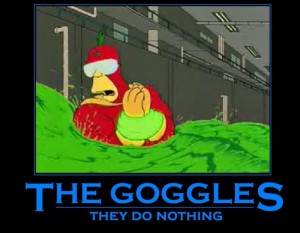
I’m pretty sure that the “K” everywhere in a KDE distro stands for “Kluttered”. If you’ve ever used KDE, one thing you’ll notice is that all of the native KDE applications start with a “K”. How fucking kute.
There’s a bar/nightclub by my house. It used to be a Ponderosa steakhouse. Now it’s called “Rusty Cage”. Those Soundgarden fellas should sue. Or not.
Anyway, I’m expending your valuable screen real estate in telling you this because they had this one sign that was all lightening bolts around a padlock… looked like melted cheese on a burnt pizza to me. But one side of the sign got changed to some angular yellow font on a blue background. And for some reason, every time I see it, it looks to me like it says “Krusty Lodge”

Okay, now that I have worn through more of your patience, I will discuss mouse cursors. The only thing I couldn’t remember how to properly customize in LXDE (basically in OpenBox, if you want to get technical and call out the window manager on this one) is the mouse cursor. And one of the things that, believe it or not, provided me with the best performance boost before was ditching the default animated cursors that come with Ubuntu/Xubuntu and using the default static cursors that come with X-11.
But how to do it? I did it the last time I installed Ubuntu 8.04 and LXDE on that thing. I think I found a how-to on the interwebs. But I couldn’t find the same info, so I took drastic measures and… sigh… asked Reddit.
My post got nowhere, but one person replied and told me something which turned out not to work.
But…..

While I was using Thunar as Root and mucking about in /usr/share/icons, I found a file that specified the default cursor theme. It was set to DMZ-White, which is the fat kind of cartoony animated theme I don’t like. So I took a gamble. I changed the text (it’s basically a text file) to something that I knew I didn’t have. I forgot exactly to what I changed it, but my hunch was that once the system couldn’t find what I specified, it would fall back on the good old black static X-11 cursor theme.
I rebooted… and it worked!
Let’s celebrate by having another picture of a nice butt!

You know I’m only writing about this meaningless miscellanea because I’m trying to impress the kind of girls I like.

Look at her. Isn’t she a kutie? I can just hear her saying “Oh, Mike! Tell me more about how you can figure things out for yourself! Tell me all about how you dislike KDE and currently prefer LXDE!”
Yes, she swoons in her own computerized and pre-programmed way, and that’s the way I likes it!