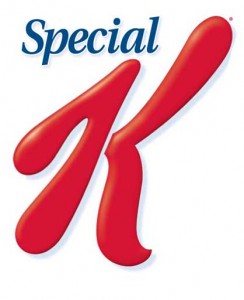dBpowerAmp is a great program. It is actually a suite of applications with different features, and the ones I use the most are the music converter and the CD ripping program. Actually, I have used the CD ripping program a lot in the past and I will use it a lot in the future because Linux developers can’t get their shit together to make a fucking CD ripper work all the fucking time.
Anyway, the music converter was (I think) a free download. I don’t actually remember, it was a very long time ago when I got the program. Some of the codecs I had to pay for, I remember. There’s an AAC codec, a WMA codec, an OGG codec and an MP4 codec I have. All superseded by a Linux application actually, except for the ability to convert mp3s.
I still use dBpowerAmp to convert my high-quality 320 kbps mp3s to variable bitrate (VBR) high quality 96 to 192 kbps mp3s. What that means is I shrink the file size to get more songs on my iPod. There is a noticeable drop in quality, but it’s a tradeoff I have to make to be able to fit 16,000+ songs on one device.
And dBpowerAmp is the only program I know of that will allow me such fine control over the resulting converted mp3. Some programs will just let you choose a VBR with one or two quality settings. I’m guessing that dBpowerAmp has dozens of not over a hundred different ways to make a VBR mp3 file.
And what a lot of people don’t realize is that some sounds are very “simple” and can be reproduced digitally at a very low bitrate. Organ, flute, and some bass sounds come to mind. So effectively, the mp3s on my iPod are 192 most of the time, and lower (down to 96) only when they can stand to be that low without affecting the sound quality that much.
Cymbals produce really complex sounds. Don’t ask me why. It’s probably cymbolic.
So that’s the music converter, now about the CD ripper.
It’s a CD ripper. Who could possibly screw THAT up!
Okay, damn near every fucking Linux developer.
Moving right along… now to talk about something really excellent about Linux: an application called Sound Converter.
It will take any media file you have a codec for and convert it to the audio format of your choice. The options for mp3s are limited compared to dBpowerAmp, which is why I don’t use Sound Converter for making those iPod mp3s. But Sound Converter handles video files too, so I can take a DVD and get the sound ripped from it so I can put it on my iPod too. I used to do that the old fashioned way by plugging two computers together through the audio output and input jacks and then using Cool Edit to record a wav, but that’s all history! SCIENCE!!!
So I can’t complain about Sound Converter. I kan komplain about Sound Konverter though, and that korny way that the komplete kollektion of KDE applikations are kompelled to start with a fukking “K”.
You know what else is special?
That’s right. What am I insinuating here anyway?
That shall remain unanswered.