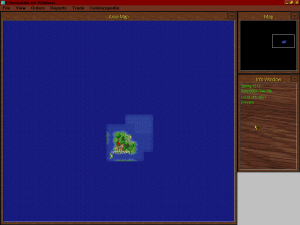Since I run my shiny new (old) Windows 98 installation inside VirtualBox, there are some things that just don’t work. Like I mentioned below, Midi is one of them.
But a lot of DOS functionality seems to be broken too. I’ve noticed that whenever a DOS window opens, my screen goes black and all I can see are some messed up video artifacts that vaguely resemble some of the icons in my taskbar. I can’t seem to click and point my way out of this, but thankfully keyboard shortcuts like ALT+F4 and the Windows key still work. That’s at least allowed me to shut down or restart when this happens.
But as a result, I still cant install or play games like the original Settlers, Civilization, Caesar, Rome, the Kings Quest series, Space Quest, Leisure Suit Larry and some others that I’m probably forgetting. If I ever want to play those again, I will have to rely on the Amiga versions through Emulation or set up my first computer somewhere and go with that.
But there are two more games that I have installed in a virtual Windows 98 SE environment. And for these I have actually created separate dedicated virtual machines in VirtualBox.
The first one runs The Sims. This is the original version of the game, plus the first three expansion packs that I bought. I rarely get a jonesing to play this game, but I suspect I will eventually again. The reason I gave this game a separate installation of its own was to give it more video memory. When I boot this virtual machine, it’s very bare compared to the main Win98 VM. I only have The Sims and it’s expansion packs installed, plus that unofficial service pack I mentioned in the last post.
The Sims boots up automatically and takes advantage of a whopping 96MB of video memory (OH MY GOD!) and 768 MB of RAM. And I’ve disabled the network connection completely, so I don’t have to worry about running antivirus or firewall programs at all.
I have another dedicated VM set up like this that only plays Colonization. The reason for this separation from the main Win98 VM is that the version of Colonization for Windows that I… uh… acquired is packed with a virus. Oh noes!
So that would have actually been bad if I had installed that on my Windows 98 VM. God knows (and virus writers too I guess) what that malware would have done with the internet connection there – firewall or not. So this VM is set up with no network connection, 24 MB of video memory and 512 MB of RAM. And Colonization boots automatically, and that virus gives me no grief. And it can’t infect anything else, because it has no way of doing so.
I even went and customized the appearance of the Colonization VM. Here’s what it looks like running Colonization:
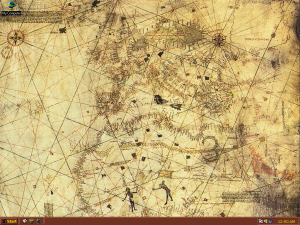
I also went so far as to use my skills in editing sound to combine five sound clips from the “Leonardo da Vinci” Windows theme that was included in the Plus! pack for Windows 98.
Here is a clip featuring the original sounds as I sequenced them.
Now here is the startup sound after I fully tweaked them.
Now tell me how much of a geek I am. That’s what the comments are for. I’ll be busy learning how to play Colonization because it’s a lot harder than Civilization.